How to upload
Important when uploading
• Specify usage rights
• Specify on which platform the assets are used
All files must be in high resolution.
If you have several versions of one photo, please choose 2-3 versions to upload.
Pictures with People:
When uploading pictures with people in light of GDPR, please make sure all the photos uploaded are named with the persons name and that the person has signed a consent form that we can use these pictures. Read more about it here: 'How to ask for consent on images'
STEP 1 – Choose the right folder for upload
Please don't create new folders, choose from the alredy exisiting folders.
We are trying to keep the new Brand centre simple and tidy, so it is easily navigable for everyone.
Example: if you are uploading Mowi brand images, please upload under:
IMAGEBANK → Brand images → MOWI brand
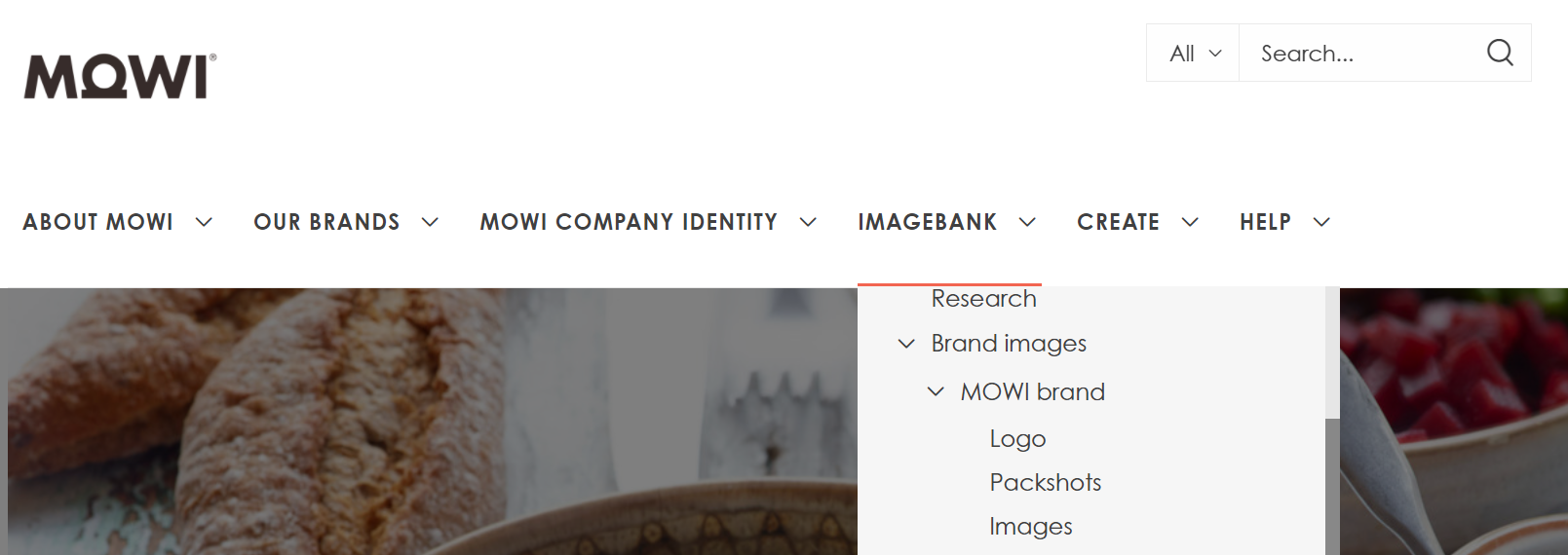
STEP 2 – Click on the “Upload” button

STEP 3 – Click on “Set common properties”
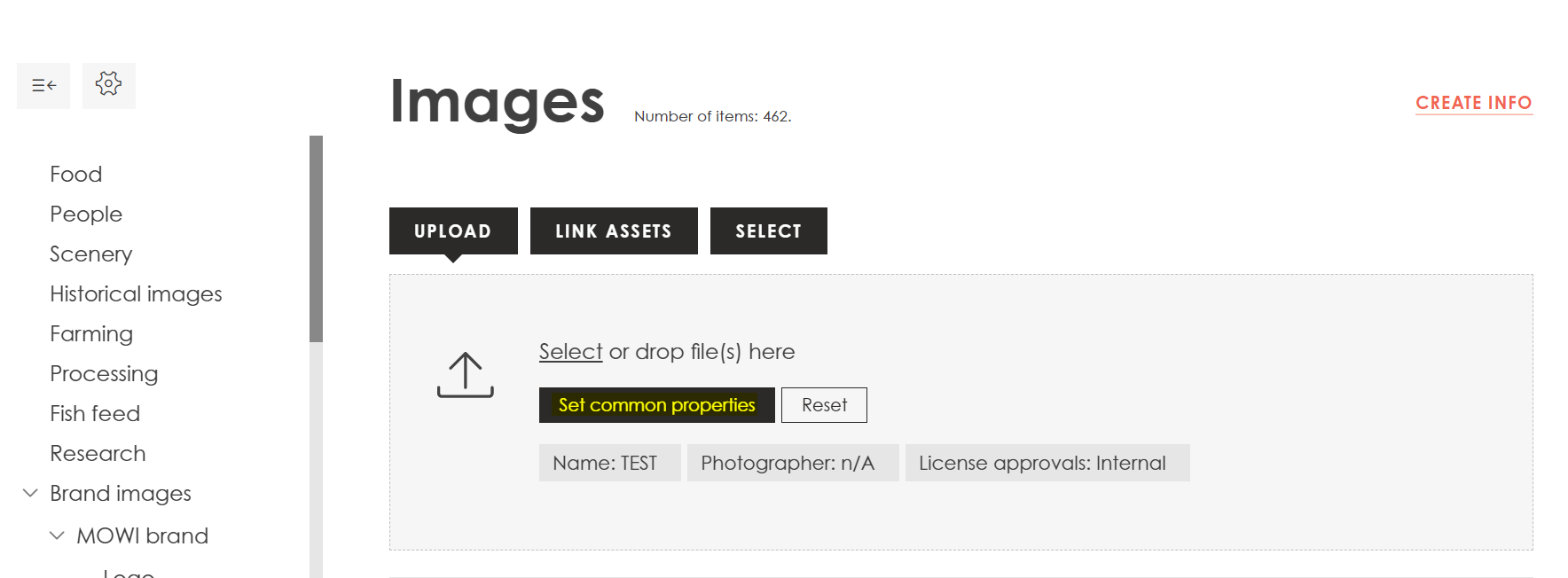
STEP 4 – Add info about the content
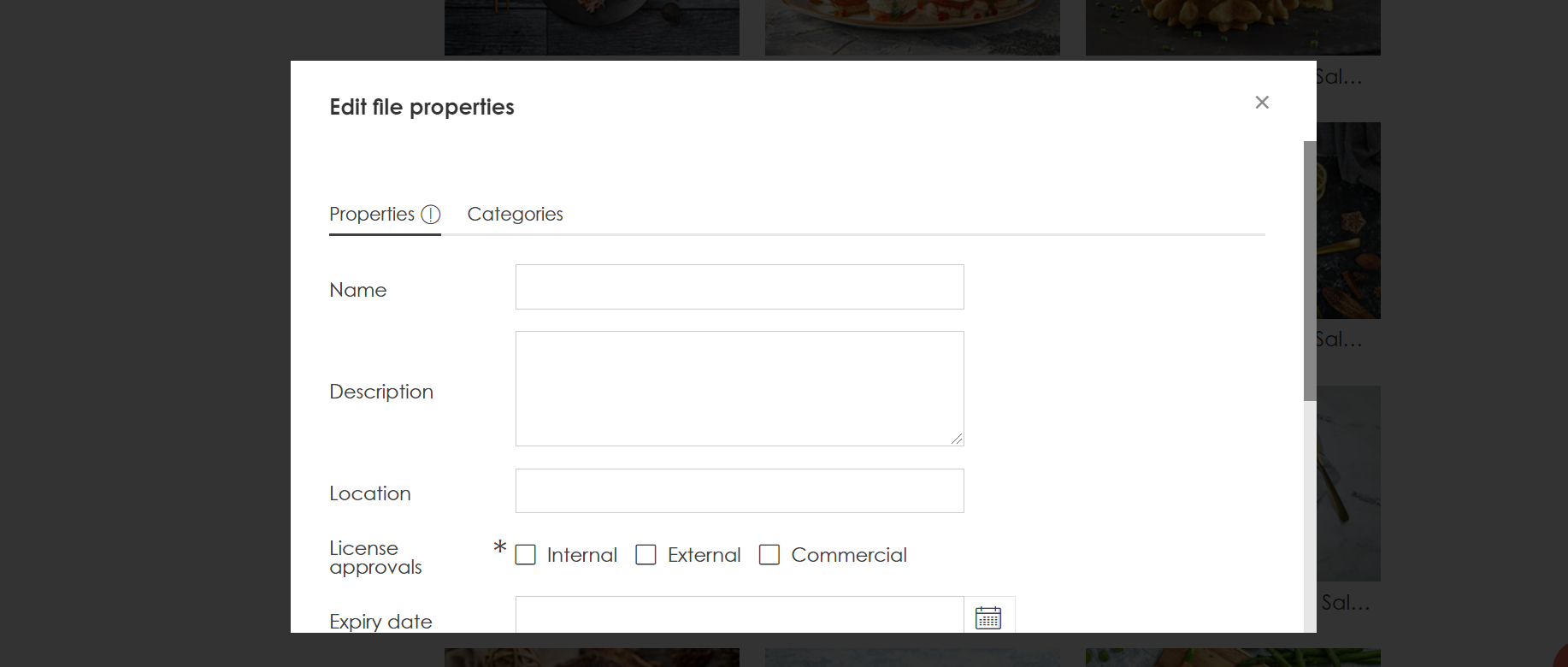
- Name: MOWI Pure smoked_FR
If we only have the rights in one country add the name in the title.
(we should always buy world-wide rights if possible). - Description: Short description of what you see in the photo, what is the video about etc.
- Location: Country of origin
- License approvals: Which rights do we have?
- Expiry date: If there is one
- People in photo: In light of GDPR, please make sure all the photos uploaded are named with the persons name and that the person has signed a consent form that we can use these pictures.
- Photographer: Agency or name
- Tags: You can add some specific tags to make your assets easily searchable ex. 'Women's day', 'Mowi fish week' etc.
STEP 5 – Add category tags
As we reduced the number of folders in the Brand centre, please don’t forget to add some tags, and choose the right category tags and naming to help others find your assets easily later.
Please categorise your file by choosing 2-3 corresponding tags.
This will help others searching for the right assets.

STEP 6 – Drag and drop your files here - and you’re done!
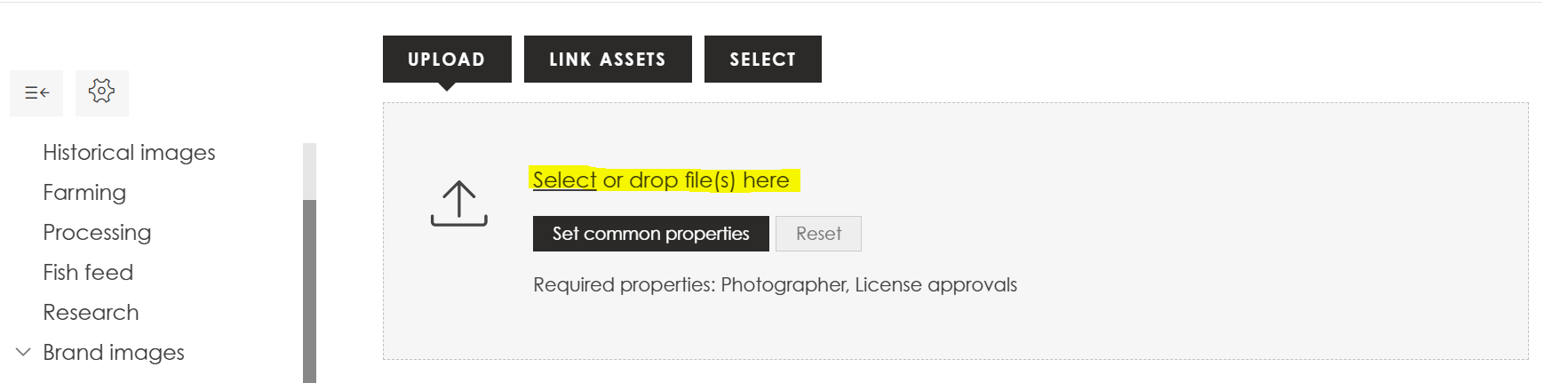
Thank you for uploading!